Markdown is a markup language just like HTML. We use it to parse text and convert it into a specific format. You can also think of it as a text to HTML converter tool.
Many developers like writing in markdown because it gives them fine-grained control over their text and code. We'll see how and why in the coming paragraphs.
In this guide we'll cover the following topics. How to create your first markdown file.
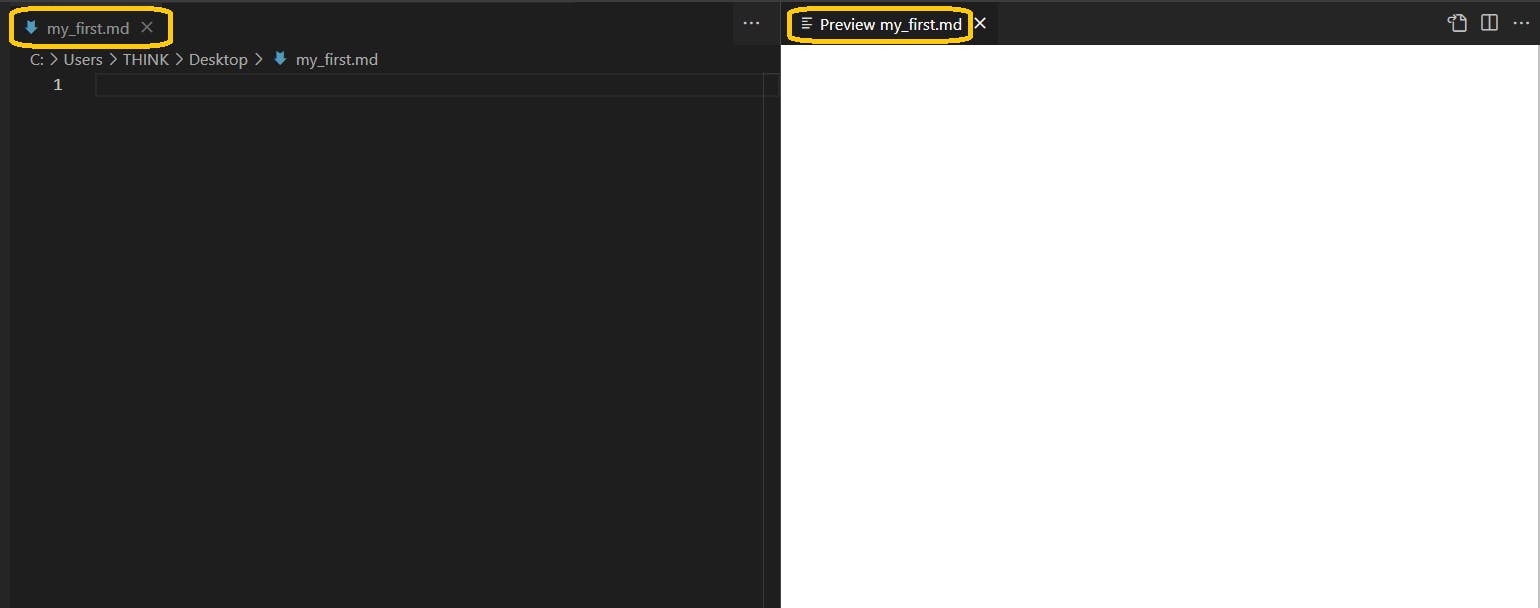
Create a cheat sheet for markdown Discuss how markdown can be rendered in VS Code Tools that Support Markdown Markdown works in any browser even if you use a simple notepad. But there are certain tools that can help enhance your productivity by providing a real time view (of markdown and rich text) side by side.
The following are some of the tools that support working with markdown:
VSCode (We'll cover this in this article) Atom Haroopad Sublime text MarkPad How to Work with Markdown Download VSCode and enable the plugin VSCode is a text editor like notepad, but it has many more capabilities. You can also use it for coding and it supports numerous programming languages.
We'll be using VSCode to write and render markdown files.
You can download VSCode from here.
Once your download is completed, activate the below extension: Markdown in action In markdown, we use a specific syntax to denote headings, bold text, lists, and other text formatting.
You can refer to the table below for an overview of basic markdown syntax:
TASK MARKDOWN SYNTAX
Heading 1 #
Heading 2 ##
Heading 3 ###
Italics italics
Bold Bold
Strike insert text
Block quote >
Links link name
Unordered list List item List item
Code Block insert code here
Simply start writing in your .md file and see the results side by side.
How to write code blocks in Markdown There is language support available for many programming languages in VSCode.
Here are some examples of coding in different languages.
Code blocks for HTML and Bash
If you want the browser to ignore the syntax and retain the characters, the characters can be escaped using the backslash .
For instance, * would not parse its succeeding characters as italics.
Practical Applications of Markdown You can use markdown in email templates, and it is a natural fit for technical documentation.
A great example for markdown is the GitHub README.md file. There, code blocks are easily combined with well-formatted text.
.
Wrapping up
By now I hope you're feeling good learning from this article.
